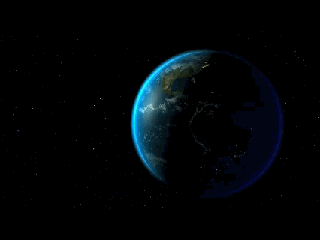Possible_Info_Batch_Files_List - Posible Lista de Información de Archivos Batch
Batch Files & Batch Commands - Batch Files & Comandos Batch
What is batch ? :
[ ¿Que es batch ? ] :
http://searchdatacenter.techtarget.com/definition/batch
http://en.wikipedia.org/wiki/Batch_processing
Info / HELP :
http://www.robvanderwoude.com/batchcommands.php
http://www.dostips.com/DtTipsFtpBatchScript.php
http://www.dostips.com/DtTipsMenu.php
http://lists.thedatalist.com/pages/MS_DOS.htm
http://www.sharewareconnection.com/software.php?list=Dos+Batch+Script+Destroy
http://www.infionline.net/~wtnewton/batch/batguide.html
http://www.hlrnet.com/frutbatc.htm
Amicable basis Spanish Tutorial Bat/Batch Info :
http://www.etnassoft.com/biblioteca/curso-de-batch-desde-cero/
Per example HELP, if you like to clear you Net connection as, with ¨comandos¨ bat/batch.. :
Por ejemplo de Ayuda, si usted quiere limpiar su Red de conexión siendo, con comandos .bat/batch.. :
@echo off
title NETWORK RESET SCRIPT
:prompt
color 1f
cls
echo NETWORK RESET SCRIPT
echo.
echo Type r to Reset Network
echo Type p to do a ping test
echo Type c to go to Command Prompt
echo Type q to exit
set /p answer=
if ‘%answer%’ == ‘r’ goto test
if ‘%answer%’ == ‘R’ goto test
if ‘%answer%’ == ‘C’ goto cmd
if ‘%answer%’ == ‘c’ goto cmd
if ‘%answer%’ == ‘q’ goto quit
if ‘%answer%’ == ‘Q’ goto quit
if ‘%answer%’ == ‘P’ goto ping
if ‘%answer%’ == ‘p’ goto ping
pause >nul
:test
cls
echo —————————————————-
echo – RELEASING IP…. -
echo —————————————————-
ipconfig /release >nul
echo.
echo Done!
echo.
echo —————————————————-
echo – RESETTING IP LOG… -
echo —————————————————-
@netsh int ip reset C:WindowsTEMPIPRESETLOG.txt >nul
echo.
echo Done!
echo.
echo —————————————————-
echo – FLUSHING ARP TABLES… -
echo —————————————————-
@arp -d >nul
echo.
echo Done!
echo.
echo —————————————————-
echo – FLUSHING DNS… -
echo —————————————————-
@ipconfig /flushdns >nul
echo.
echo Done!
echo.
echo —————————————————-
echo – RENEWING IP… -
echo —————————————————-
@ipconfig /renew >nul
echo.
echo Done!
echo.
cls
echo —————————————————-
echo Heres Your Status: -
echo —————————————————-
ipconfig /all
echo.
echo Press Any Key to Go To Menu
pause >nul
goto prompt
:ping
cls
echo —————————————————-
echo Starting Ping Test… -
echo —————————————————-
echo.
ping google.com
echo.
echo Press Any Key to goto MENU
pause >nul
goto prompt
:quit
cls
echo Thanks For Using The Network Reset Script
pause
exit
:cmd
@color 7
cls
cmd
@echo on
_________________________________________________________________________________________________________________________________________
Note:
Nota:
Modificable most´s on colours blue, and other ones.
Modificable palabras en colores azul, y otros unos.
Per example;
google.com by yahoo.com
Done! by Yes!
Text_Message/Mensaje_de_Texto :
Thanks For Using The Network Reset Script by You Fully´n´Rolly!
HOW TO MAKE ? COMO HACERLO? :
How to make bat or batch file?
1.Copy and paste the command information in text file (note pad), then when you get to create it, you can change it if you want.
Two. In the text file or notebook, having previously stuck, we headed upstairs to the context menu of your scrapbook.
2.1. Select File or File (shown above)
2.2. From the dropdown menu, select Save As ..
2.3. A window appears, put a name in the box or box, for example Clear my Net.bat
2.4. By default we will keep it on the desktop of your PC, or device. (For easy reference and quick access)
Three. You have created the bat file, now when I want to clean its connection to the network, follow the steps
(Reference letters, r, p, c, q)
Type r to Reset Network
Type p to do a ping test
Type c to go to Command Prompt
Type q to exit
Fourth.
You can change or modify freely the letters with a new batch file, for example a, b, c, d, for such actions out, pinging, reset the network, etc.. or even the message for the person who can serve or share.
Fifth.
Do not ever forget that saving the bat file, you must put a nombre.bat, followed dela nomenclature. Bat
And the coding must be in ANSI.
Note:
Long ago we know of the bat and batch command, but when we learned about it, the help offered by some friends did not specify (not explained in detail) good information, especially for people without extensive computer knowledge.
Some Hacker with dubious intentions, purposes create bat file to attack web sites or places, this is effected by creating a bat file with command denial of service D-DOS, which are then installed in a browser or your browser created by the person personally and / or private.
(But we do not do this last, because we value creation and not destruction.
Always good to come to an understanding, negotiate, reason or defend properly and fairly.)
Other times just to know from somewhere, information, Ips, etc. or automatically clean or reset your IP, connection, etc..
When we refer to reset an IP connection, etc, does not necessarily change your IP, because if your ISP does not provide or have configured a dynamic IP address, it will return to its initial state or starting default.
etc. etc..
We remain confident in you, Webmaster. )
The devil can be considered quick temptation, try to be cold as ice, and just as its positive references or guides benign in childhood, if any.
And if you did not, here there are. )
other:
When you master the above, find utilities for network file format created bat or batch, Webmaster recommend that you create a exe file in, and ubiques files created inside, and you can take them with you to any part of an attractive and orderly to share with other folks in the world, technology conventions, events information, your friends, or just for personal use.
We recommend you visit the post or project Presentation project.
¿Como hacer el archivo bat o batch?
1.Copia y pega la información de comandos en archivo de texto(note pad), después cuando lo consigas crearlo, puedes modificarlo, si quieres.
2. En el archivo de texto o bloc de notas, habiendo pegado previamente, nos dirigimos al menú contextual de arriba de tu bloc de notas.
2.1. Selecciona File o Archivo( arriba indicado)
2.2. En el menú desplegable, selecciona guardar como..
2.3. Aparece una ventana, poner nombre en el casillero o casilla, por ejemplo Clear my Net.bat
2.4. Por defecto lo guardaremos en el escritorio de su PC, o dispositivo.(para tener una referencia fácil y rápida de acceso)
3. Ya tiene creado el archivo bat, ahora cuando quiera limpiar su conexión a la Red, siga los pasos
( referencias letras, r, p, c, q )
Type r to Reset Network
Type p to do a ping test
Type c to go to Command Prompt
Type q to exit
Cuarto.
Puede cambiar o modificar libremente las letras con un nuevo archivo bat, por ejemplo a,b,c,d, para dichas acciones de salir, hacer un ping, resetear la red, etc. o incluso el mensaje para la persona que le pueda servir o compartir.
Quinto.
No se olvide siempre que al guardar el archivo bat, debe poner un nombre.bat, seguido dela nomenclatura .bat
Y la codificación debe de estar en ANSI.
Nota:
Hace mucho tiempo que sabemos de los comando bat y batch, pero cuando supimos de ello, la ayuda ofrecida de algunos amigos no especificaba( no explicaba con detalles) bien la información, sobre todo para personas que no tienen conocimientos amplíos de informática.
Algunos Hacker con dudosas intenciones, crean archivos bat con propósitos para atacar sitios o lugares webs, ésto se efectua creando un archivo bat, con comandos de denegación de servicios D-DOS, que luego son instalados en un navegador o su navegador creado por la persona de forma personal y/o privada.
(Pero nosotros no realizamos ésto último, pues nosotros apreciamos la creación y no la destrucción.
Siempre es bueno llegar a un entendimiento, negociar, la razón o defenderse de forma apropiada y justa.)
Otras veces simplemente para saber de algún sitio, información, Ips, etc o limpiar automaticamente o resetear su IP, conexión, etc.
Cuando hacemos referencia a resetear una conexión IP, etc, no necesariamente cambia su IP, pues si su ISP, no le proporciona o tiene configurado una dirección IP dinámica, ésta volvera a su estado inicial por defecto o de inicio.
etc, etc.
Seguimos confiando en tí, Webmaster. )
El diablo puede considerarse la tentación rápida, intente ser frío como el hielo, y justo como sus positivas referencias o guías benignos en la niñez, si las hubo.
Y si no las tuvo, aquí las hay. )
Otros:
Cuando domines lo mencionado, encuentres utilidades para la red en formato creado de archivos bat o batch, te recomendamos Webmaster, que crees un archivo en formato exe, y ubiques los archivos creados dentro, y puedas llevartelos contigo a cualquier parte de forma atractiva y ordenada, para compartirlo con otros amigos en el mundo, en convenciones de tecnología, eventos de informática, tus amigos, o simplemente para uso personal.
Te recomendamos que visites el post o sección de Presentation project.