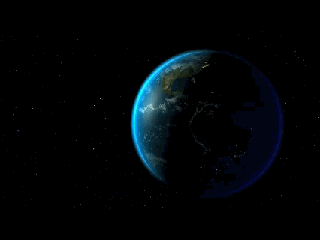I repair. -
Actually you do not repair, but attempts to repair ..
Developers and Webmasters will send aid to repair or resolve those problems to your device or machine freely and safely.
If you are a service technician to the above, may already know, we think it is worth recalling information to other friends who seek help urgently or optional.
It would be interesting to create a CD format. Repair iso, scan or save their device to a starting baseline.
This can clear the information from your device, repair your OS or machine depending on what you attempt, or just going to create a distro OS compatible with your version of Windows OS.
Please keep this in mind. )
Yo reparo. -
En realidad usted no repara, sino que intenta reparar..
Los desarrolladores y Webmasters le envian la ayuda para reparar o resolver aquellos inconvenientes a su dispositivo o máquinas de forma libre y segura.
Si usted es un técnico de reparaciones de lo mencionado, posiblemente ya lo sepa, creemos que no está de más recordar la información para otros amigos que buscan la ayuda de forma urgente u opcional.
Sería interesante crear un CD en formato .iso para reparar, escanear, o salvar sus dispositivo a un estado básico de inicio.
Ésto puede borrar la información de su dispositivo si repara su OS, o máquina dependiendo lo que intente realizar, o simplemente va a crear un distro de OS compatible con su versión de OS Windows.
Tengalo presente por favor. )
OS AIO :
http://www.myanaungtharr.com/2013/12/universal-usb-installer-1-9-5-1-exeusb.html
Lightweight Portable Security :
http://www.spi.dod.mil/burn.htm
Help_Link_fast_Wizard_auto_Installer_iso_to :
http://isorecorder.alexfeinman.com/isorecorder.htm
Do not forget to acknowledge the assistance, information sharing friends in the world.
To support a bit.
No olvide agradecer la ayuda prestada, la información que comparten los amigos en el mundo.
Para dar soporte, un bit.
Reminder Repair Technicians , or those who begin to repair PC 's, like ..:
To install an operating system within other additional or support it in a Flash Drive , USB, etc. OS.
1. First we have to download tools or the like ..:
Help_Link_fast_Wizard_auto_Installer_iso_to :
http://isorecorder.alexfeinman.com/isorecorder.htm
When you have downloaded and installed the installer file Wizard of ISORecorder (to recognize files. Iso).
No need to create an image file. Iso, executable, e tc.
Well having installed ISORecorder program recognizes. Iso download to your computer or device automatically.
View demonstrative image, where the program appears to install previously downloaded Distro with an icon on your reference image, it means the program as an iso. Recognized to install OS Distro.
Perform the following steps or sections indicated.
1.1 .
Check the version of Setup Wizard Drivers recognition of your current OS 95.98 operating system , XP, Vista, 7 , 8, this is x32, x64, x86, etc. .
2 .
Then we unloaded .. OS AIO and / Additional Tools to Repair :
http://www.myanaungtharr.com/2013/12/universal-usb-installer-1-9-5-1-exeusb.html
2.1.
Open the installer Univeral AIO Wizard of OS 's (Operating Systems)
2.2 . Select the OS to install on your USB flash drive , USB, etc. ..
2.3 . Fill dialog box (Box) OS selected in the AIO , and the direction of the OS download location selected .
3 . We found that the download is complete .
Click on the downloaded file and install.
Install a CD ( Recommended )
Iso speed set file for implementing the CD .
You have your CD Startup Repair , Installation Operative , or your system Recovery System .
Note:
You can create iso file yourself , but for us it is a comfort and ease .. . :
Help_Link_fast_Wizard_auto_Installer_iso_to :
http://isorecorder.alexfeinman.com/isorecorder.htm
If you install an OS , we recommend you make your prior OS partition , or a partition on factory configured or your OS . (Memory) if you use your standard PC or device.
We recommend you install it on a USB flash drive or an external drive.
You can even create an exe file. ( Autoplay , WizardInstaller , etc) of all aid , linked or referred to as Kit Help other friends files, but note that the files in. Exe often prove or demonstrate positive Friends Anti- Virus , if you do not have a recognized certificate or signature, etc. .. )
The AVG, Kaspersky , and Dr. Web is great for removing bugs ..
and OS distros to install, the choice , all good.
Recordatorio para los Técnicos de Reparaciones, o aquellos que empiezan a reparar PC´s, similar..:
Para instalar un sistema operativo dentro de otros sistema operativo adicional, o compatible con éste, en una unidad Flash Drive, USB, etc.
1. Primero tenemos que descargarnos o similar herramientas..:
Help_Link_fast_Wizard_auto_Installer_iso_to:
http://isorecorder.alexfeinman.com/isorecorder.htm
Cuando haya descargado e instalado el archivo del Wizard installer de isorecorder (para reconocer archivos .iso).
No es necesario crear un archivo de imagen .iso, ejecutable,e tc.
Pues teniendo instalado el programa isorecorder, reconoce los archivos .iso descargados en su PC o dispositivo de forma automática.
Ver imagen demostrativa, donde aparece el programa a instalar Distro previamente descargado con un icono de referencia en su imagen, significa que se reconoce el programa como un .iso para instalar el OS Distro.
Realize los siguientes pasos o apartados que se indican.
1.1.Compruebe la versión del Wizard para instalación de reconocimiento de Drivers, de su actual OS sistema Operativo 95,98, XP, Vista, 7, 8, ésto es x32, x64, x86, etc.
2.Seguidamente nos descargamos..OS AIO y/con Repair Tools adicional :
http://www.myanaungtharr.com/2013/12/universal-usb-installer-1-9-5-1-exeusb.html
2.1.Abrimos el Wizard Univeral installer de AIO de OS´s(Sistemas Operativos)
2.2. Seleccionamos el OS a instalar en tu Pendrive, USB, etc..
2.3. Rellenamos la casilla de dialogo (Box) del OS seleccionado en el AIO, y la dirección
de la ubicación de descarga del OS seleccionado.
3. Comprobamos que la descarga ha finalizado.
Pulsar en el archivo descargado e instalar.
Instalar en un CD (Recomendado)
Configurar la velocidad del archivo iso para la ejecución del CD.
Ya tienes tu CD de Reparación de inicio, de instalación del Sistema Operativo, o Recuperación de tu sistema.
Nota:
Puedes crear usted mismo el archivo .iso, pero para nosotros es una comodidad y facilidad..:
Help_Link_fast_Wizard_auto_Installer_iso_to:
http://isorecorder.alexfeinman.com/isorecorder.htm
Si va instalar un OS, le recomendamos realizar una partición previa de su OS, o en una partición realizada o configurada de fábrica de su OS.(Memoria) si va utilizar su habitual PC, o dispositivo.
Le recomendamos instalarlo en un una unidad externa o Pendrive.
Incluso puede crear un archivo .exe(Autoplay, WizardIntaller,etc) de toda la ayuda, con enlaces, o archivos mencionados como Kit de Ayuda para otros amigos, pero tenga en cuenta que los archivos en formato .exe suelen resultar o dar positivo para los Amigos Anti-Virus, si no tiene un certificado o firma reconocida, etc.. )
El AVG, Kaspersky, y el Dr. Web está muy bien para eliminar bichitos..
y de distros OS a instalar , el que desee, todos buenos.
Yatá !
Tekillá, etonotá..!
Potamal..xD
Buena_Suerte Webmaster.. )
Más Artículos similares - More Art.(s) similar(s)
Repair - Reparar